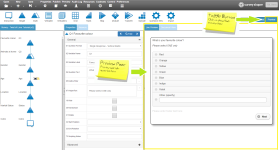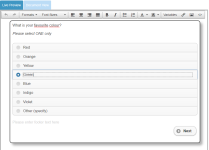Preview Pane
What Is It?
The Preview Pane is the right pane of the editing interface which provides a live preview of how the selected question will appear in the survey.
How Do I Use This?
The Preview Pane provides two different views of your survey: Live Preview and Document View. These views are accessible by clicking on the tabs along the top of the Preview Pane.
Live Preview
The Live Preview tab provides a live preview of the selected question as it will appear in the survey. You can interact with this live preview as you would in a full survey preview: selecting answers, entering verbatims and clicking the 'next' button. Question and/or answer text may also be edited directly via the Preview Pane; click on any text to edit, any formatting can be done via the rich text editor. Any changes you make to a question will be reflected in the preview as it automatically updates.
Objects that do not have a visual appearance such as skips, modules, transfers, and question sets will not display in the live preview.
NOTE: Filters, skips, action commands and conditional text are not applied in the preview pane. To test these you will need to preview the entire survey.
Document View
The Document View tab provides an overview of your entire survey in a questionnaire format. You can export the entire questionnaire as a PDF or Microsoft Word document or print directly from Survey Shaper.