Project Library
The Project Library displays all previously created projects and enables creation of new projects.
Finding a Survey
The following features found at the top of the Project Library will allow you to narrow down which surveys you want displayed in the grid interface:
- All/Recent drop-down box – Choose whether to display all projects or only those recently edited.
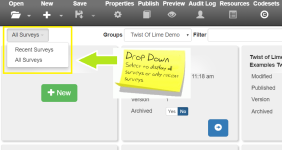
- Groups drop-down box – Choose to only display projects from a certain group.
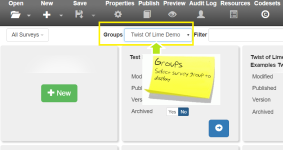
- Filter – Input a string of text to only display projects containing that text in their title or client name.

- Include Archived – Check to include archived projects in your filter search.

Projects Grid
The grid interface displays all projects meeting your selected criteria. Each project appears as a separate box in the grid displaying the following information about the project:
- Client and title – The client name and project title are displayed together in bold at the top of each project box.
- Modified – The date and time at which the project was last saved.
- Published - The date and time at which the project was last published.
- Version – Shows the latest version of the project saved.
- Versions button – Displays a scrollbox listing all saved versions of the project. Selecting an item from this list will open that version of the project for editing.
- Archived – Yes/No buttons indicating whether the project is active or archived. Clicking these buttons will unarchive or archive the project respectively.
The + New button appears in the first box of the grid at all times and will open a New Project dialogue box when clicked.

