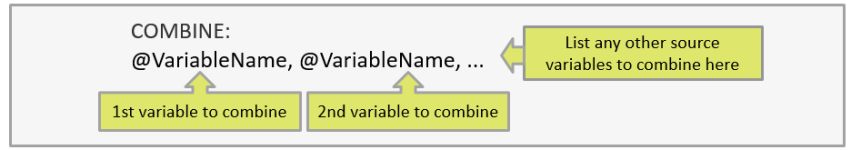COMBINE
What Is It?
The Combine Action Command can be used to combine the answers of two or more questions into a single question. For example, respondents completing the survey on a mobile device may be presented with a different question format to those completing the survey on a desktop. Two questions are thus created, filtered by browser type. A third (unfiltered) question can then be created to combine the answers to the two filtered questions using the Combine action command.
Source and target variables must be identical in terms of question type and answer codes (question format and text need not be the same), and source questions must be mutually exclusive (i.e. any single respondent should only have answered one of the source questions).
Available for: Single, Multi, Verbatim, Verbatims, and Grid questions.
How Do I Specify It?
- Right mouse-click on the target variable in the Designer Pane
- Select Action Command from the Quick Menu
- Select COMBINE from the drop-down list
- Enter the variables to be combined (as shown below), prefaced with an "@" and separated by commas
- Click "OK" to close the dialogue box.
Example of Use
| Source Variables | Target Variable | Combine |
| Grid | Grid | @Q1Desktop,@Q1Mobile |