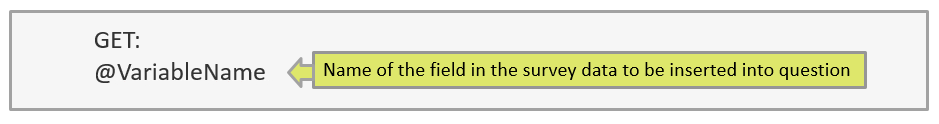GET
What Is It?
The Get Action Command is used to automatically insert the value of another variable into a new question.
Available for: Single, Verbatim, and Verbatims questions.
How Do I Specify It?
- Right mouse-click on the target variable in the Designer Pane
- Select Action Command from the Quick Menu
- Select GET from the drop-down list
- Enter the variable to be inserted, prefaced with an "@" (as shown below)
- Click "OK" to close the dialogue box.
Examples of Use
| Target Variable | Get | Explanation |
| Verbatim | @CurrentDate | Inserts a time stamp into the question |
| Single | @LoopDriver1_CurrentAnswer | Inserts the code selected in the current loop iteration |
| Single | @LoopDriver1_Current | Inserts the loop iteration |
| Verbatim | @URL | Inserts the Survey URL into the question |