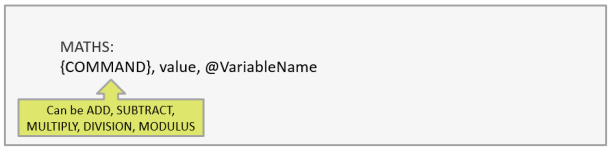MATHS
What Is It?
The Maths Action Command enables the performance of basic mathematical operations within a question
Available for: Single, Verbatim, and Verbatims questions.
How Do I Specify It?
- Right mouse-click on the target variable in the Designer Pane
- Select Action Command from the Quick Menu
- Select MATHS from the drop-down list
- Enter the desired command (see guide below)
- Click "OK" to close the dialogue box.
Examples of Use
| Target Variable | Maths | Explanation |
| Verbatim | Subtract,@SurveyEntryStartDateTime,@CurrentDate | Calculates survey duration |
| Verbatim | Division,100,@Q3 | Divides the response given to Q3 by 100 |
Things to Consider
The Maths Action Command only allows a maximum of 2 variables. For calculations involving more than 2 variables, the RECODE Action Command is recommended. See Mathematical Computations