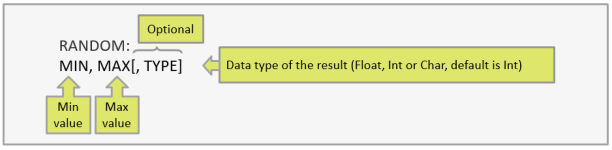RANDOM
What Is It?
The Random action command enters a value at random based on specified minimum and maximum values
Available for: Single, Verbatim, and Verbatims questions.
How Do I Specify It?
- Right mouse-click on the target variable in the Designer Pane
- Select Action Command from the Quick Menu
- Select RANDOM from the drop-down list
- Enter the minimum and maximum values (see guide below)
- Click "OK" to close the dialogue box.
Examples of Use
| Target Variable | Random | Explanation |
| Single | 1,5 | Randomly selects one answer code between 1 and 5 |
| Single - numerical | 7500, 12500 | Randomly selects an integer between 7500 and 12500 |
| Single - numerical | 7500, 12500, FLOAT | Randomly selects a floating point number between 7500 and 12500 |