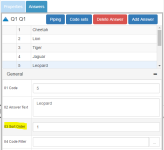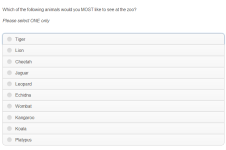03 Sort Order
What Is It?
Sort Order controls the order in which answer codes are displayed to survey respondents. By default, the Sort Order will correspond to the order in which answers are entered (regardless of their answer Code number), and may be changed at any time without affecting skips, recodes, piping, etc. The Sort Order property is critical for questions involving randomization.
How Do I Use This?
Any answers that require Randomization (that is, when the 30 Randomize box in the Properties Pane has been checked) should be given the same Sort Order value, while those not requiring randomization should have different Sort Order values.
If, for example, you wish to randomize the presentation of the following codes in blocks according to big cats (codes 1-5) and native Australian animals (codes 6-10):
- Cheetah
- Lion
- Tiger
- Jaguar
- Leopard
- Kangaroo
- Koala
- Platypus
- Wombat
- Echidna
When you check the 30 Randomize box, the Sort Order property for codes 1-10 will be set to 1. This will result in all answer codes being randomized, mixing the big cats and Australian native animals together. To separate the big cats from the Australian natives, the Sort Order property for codes 6 to 10 should be changed to 2. This will result in the big cats being displayed in random order, followed by the Australian native animals in random order. An example of what a survey respondent might see is shown below: