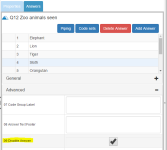09 Disable Answer
What Is It?
If you would like to effectively ignore an individual answer code without having to delete it, you may choose to disable the answer. A disabled answer will not be displayed on the screen, and will not be exported in the data.
How Do I Use This?
By default, all answer codes in Survey Shaper are enabled (i.e. the Disable Answer box is unchecked). If you wish to disable the answer, simply check the Disable Answer box in the Advanced section of the Answers Tab. A disabled answer can be re-enabled at any time by unchecking the Disable Answer box.