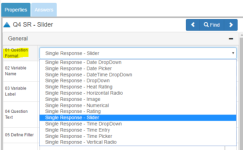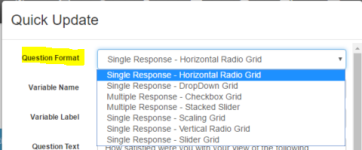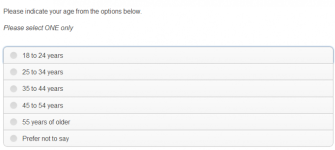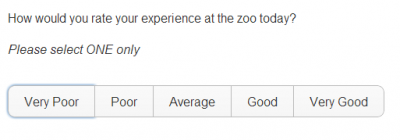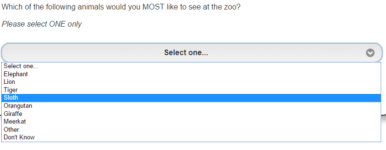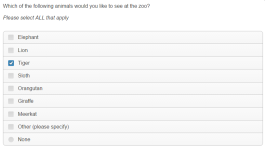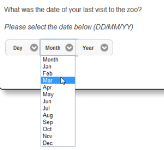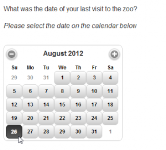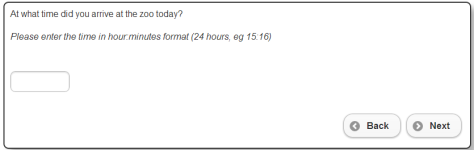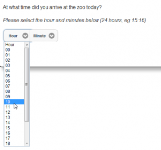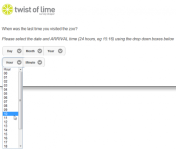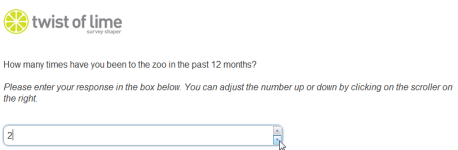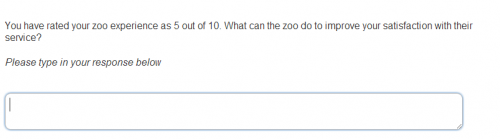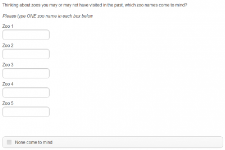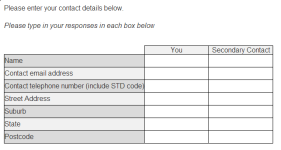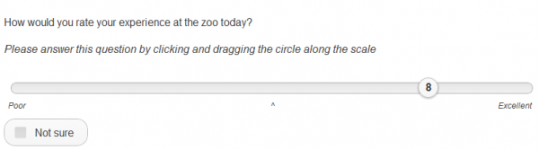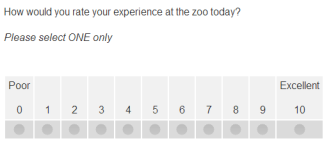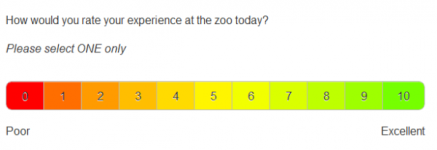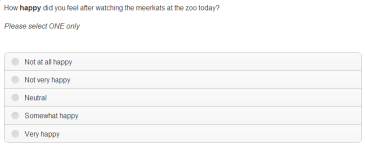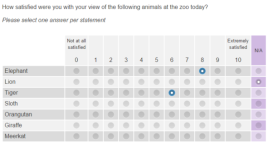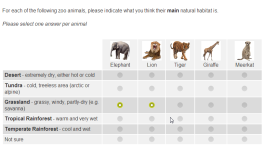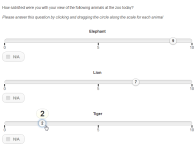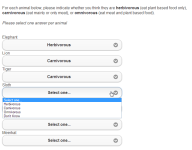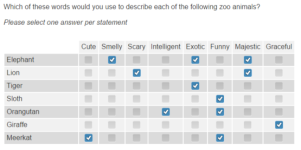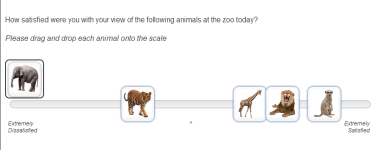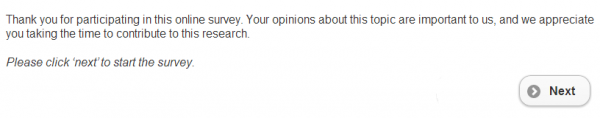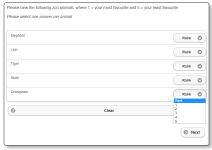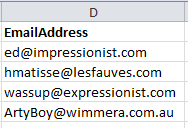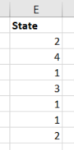01 Question Format
What Is It?
Question format controls how the question looks on screen. This is different to the Question Type which determines how the question can be answered (e.g. single response, multiple response, rank, etc). Question formats will vary by different question types.
How Do I Use This?
The question format is set via the drop down list in the Properties Pane or Quick Update Box. Note: the drop down list will only display the formats available for the selected question type.
Setting question format via the Properties Pane:
Select the desired format from the drop-down box.
Setting question format via the Quick Update Box:
Select the desired format from the drop-down box, and click OK.
When the selection is made, the result can be reviewed in the Preview Pane.
Which Question Format Should I Use?
Your choice of question formats is determined by what you want the respondent to do within the question:
|
|
Transfer Page |