05 Define Filter
What Is It?
For questions that are only to be asked of a subset of survey respondents, the definition of those who are to be asked the question is specified via the Define Filter property. When the Define Filter property field is left blank, all survey respondents (i.e. those not affected by any skips) will be presented with the question.
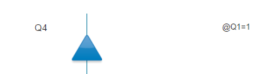
|
The filter is shown to the right of the question type symbol in Survey Shaperr's designer pane. Note: you may need to check the Display Filter box in the User Preferences in order to see the labels in the flowchart. |
How Do I Use This?
The filter criteria must have been determined prior to the current question, either via previous question/s within the survey, or via a sample field which has been imported into the survey.
Filters can be defined either by typing directly into the Define Filter field in the Quick Update Box or Properties Pane, or via the Filter Builder. All filters need to be prefaced by the @ symbol.
Examples of Use
| Source Question Type | Example Filter |
| Single | @Q4=2 (filter to ask only those who gave an answer of code 2 in Q4) |
| Multi | @Q4_2=1 (filter to ask only those who gave an answer of code 2 in Q4) |
| Multi | @Q4_2=0 Or @Q4_2 is null (filter to ask only those who DIDN'T give an answer of code 2 in Q4) |
| Single | @Q1 = 2 Or @Q4 = 2 (filter to ask only those who gave an answer of code 2 in Q1 OR Q2) |
| Single |
(@Q1 = 2 Or @Q1 = 3) And @Q4 = 2 (filter to ask those who gave an answer of code 2 OR 3 in Q1 AND code 2 in Q2) |
| Multi | @Q4_Count>1 (filter to ask those who gave more than one answer in Q4) |
| Global Variable | @BrowserEnvironment=1 (ask only those who are completing the survey on a mobile device) |
