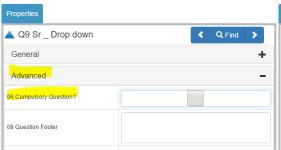06 Compulsory Question
What Is It?
A compulsory, or mandatory question is one which must be answered. If the survey respondent clicks the Next button without providing a valid answer to the question, an error message will be displayed to instruct them that they must answer the question in order to progress further in the survey.
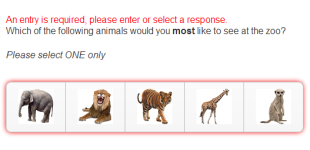
|
An error message will be displayed if a respondent clicks 'Next' without answering a Compulsory question. |
How Do I Use This?
By default, all new questions in Survey Shaper are marked Compulsory. If you wish to make the question optional, so that the respondent will be able to progress through the survey regardless of whether they have provided an answer to the question or not, simply uncheck the Compulsory Question box in the Advanced section of the Properties Pane.
|
|
A non-compulsory question is indicated by a red exclamation mark in Survey Shaper's Designer Pane. |
Things to consider
When using compulsory questions, it is important to ensure that the answer options allow the respondent to easily answer the question. In questions involving predefined answer code lists, it is often a good idea to include options for 'Other' (with or without an associated verbatim field), 'Don't Know', and/or 'Not Applicable'. Consideration should also be given to respondents who have nothing to say in response to a verbatim question. There are a number of alternatives to accommodate this, including making the question non-compulsory, instructing them to enter a response such as 'None' or 'Don't Know' in the Helper Text or by combining the verbatim with a Multi Checkbox Mixed Input Questions.