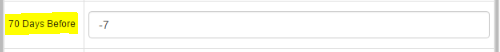70 Days Before
What Is It?
The Days Before question property is used to limit the date range a survey respondent can enter in a Single Response Date Drop Down question. Entering a value in this property field will influence the year range available for the respondent to select, and will trigger an internal validation to ensure that respondents are not able to select a year that falls outside the range specified. The valid date range can be specified further via the 71 Days After property.
How Do I Use This?
Simply type the number of days required directly into the Days Before property field. The number entered should be a negative number (or zero). In a live survey, the validation will automatically be calculated based on the current survey date (that is, the date when the respondent commenced the survey), not the date that the survey was published.
Examples of Use
| Days Before | Validation |
| 0 | Ensures that only the current date or future dates can be selected |
| -7 | Allows for the selection of a date from the past week |
| -30 | Allows for the selection of a date in the past 30 days |
| -365 | Allows for the selection of a date in the past year |