79 Loop Limit
What Is It?
By default, the number of times questions within a loop will be repeated is determined by the number of answers selected in the loop driver question. Sometimes you may wish to limit the maximum number of loop iterations presented to each respondent. This can be controlled via the Loop Limit property.
Example - Loop Limit
In our zoo survey, we wish to ask respondents how satisfied they were with various aspects of each zoo they have visited in the past and to provide suggested improvements on those zoos. For those who have only visited one zoo, the questions will only be presented once, for those who have visited two zoos, the questions will be repeated twice, and so on. By default, the maximum number of loop iterations would be seven (as there are seven zoos in our loop driver question). To minimize respondent fatigue, we may wish to limit the maximum number of loop iterations to two, so that regardless of how many zoos they have visited, respondents will only be asked the detailed questions for two of those zoos visited (of course, those who have only visited one zoo will still only be presented with the detailed questions once).
How Do I Use This?
To create a loop limit:
- Selected the desired Multi loop driver question in the Designer Pane.
- Enter the maximum number of loop iterations required into the Loop Limit question property in the Properties Pane.
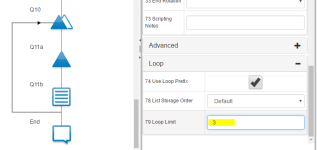
- Save and preview.
For further information, see Loops.
