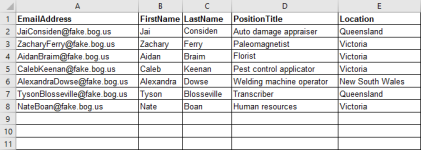Preparing Sample Files
The first step in distributing a survey is to prepare a sample file (.txt, .csv, .xls, or.xlsx format) containing all of the people you wish to send your survey to.
A sample file MUST contain:
- Variable names in the first row (column headings).
- A valid email address field (if distributing via email) or mobile phone number field including country code (if distributing via SMS).
- Any information that is to be used within the survey invitation email (e.g. first name) or within the survey itself (i.e. sample field objects within the survey script).
Below is an example of what a basic sample file may look like:
Note that only the EmailAddress variable is required in order for this to be a valid sample. The other four columns are optional variables which add useful metadata to each record in the sample. For example:
- FirstName may be used to personalize survey invitations (eg. Dear [@FirstName]).
- Location may be used to filter invitation mailouts or control the presentation of state-specific questions/answer codes within the survey.
- PositionTitle and/or Location may also be useful categories for data analysis.
In order to have these variables captured in the output data of your survey, you will need to add Sample objects to your survey script. If a sample field is to be used in the survey (e.g. for a skip, filter, conditional text), the Sample object must be placed at the beginning of the survey, prior to any questions that reference the sample field.
See Sample for more information on how to capture sample variables.